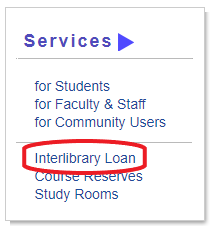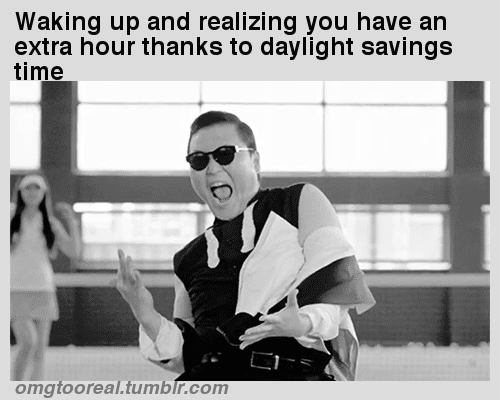Ever found the perfect book or article for your research, only to realize it’s not available anywhere in the state? I certainly have. Well, if this ever happens to you, you have two options. Give up and abandon all hope of finishing your research, or use our amazing Interlibrary Loan system to request your materials be sent to UAA from out of state. Assuming the better option, today, we are going to take a look at WorldCat and Interlibrary Loans!
First, there are two different processes we need to do depending on if you need a book or if you need a journal article. If you would like to get a copy of an entire book, jump on over to WorldCat. WorldCat is a global catalog that can show you the availability of items outside of the Consortium Library and our partner libraries in state. It access WorldCat, click the link on our homepage right next to QuickSearch.
Once you are in WorldCat, you will be able to search for an item using their search bar. Then, select the book you are looking for to view more details about the book. Take for example this book, Once Upon an American Dream : the Story of Euro Disneyland. It is not owned by any library in Anchorage, or any others in the state. WorldCat does show you a list of libraries that own the book, but don’t worry you wont need that in order to request a book from Interlibrary Loan. Instead, there is a button off to the right that says “Request an Interlibrary Loan”. Clicking this button will take you to the Interlibrary Loan login page. Follow the instructions to login in and then once you are in, World Cat will pre fill out a book request for you using the information they have on the book. Make sure everything is correct and then you can submit your request at the bottom of the form. The Interlibrary Loan department will then take your request and figure out what libraries have a copy they can send us. In just a few weeks, the book will be here in Anchorage and available for you to pick up at the Circulation Desk!
“But what if I need an article from a journal?” I hear you say. Well no worries, instead of searching for an article in WorldCat, you can instead request an article directly from the Interlibrary Loan department. From the home page of the library, select the “Interlibrary Loan” link under “Services”.
Login in the top center and then you will be taken to the Interlibrary Loan homepage. On the right side, there are several options, but you will want to select “New Request”. Select the type of material you need and then fill in all of the information you know, including title of the article, what journal it’s published in, what volume or issue, and anything else that will help the Interlibrary Loan staff locate what you need. In many cases with articles, they can be digitally scanned and sent straight to your ILL account to view online.
See, wasn’t requesting the perfect research materials from Interlibrary Loan so much better then giving up and trying to find subpar somewhere else. Good luck with your research and remember, you can always contact the Reference Desk if you every need assistance!