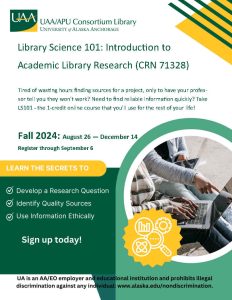Have you ever wanted to get access to a book or article that isn’t available at the UAA/APU Consortium Library? You may have used a hold or inter-library loan (ILL) to have it sent to you! The two processes are a little different and dependent on circumstance – so what’s the difference and how do you know which to use?
What’s a hold?
A hold is a process of requesting an item that you can find in the catalog but that isn’t available at the Consortium. Many libraries in Alaska, both public and academic, are part of the Alaska Library Consortium (ALC). Libraries in the ALC agree to share many of their books, DVDs, and other resources with each other. When you search for an item in the catalog, you might notice that some of them are available at other libraries in the state – they might be at UAF, or in Kodiak, or Juneau! Most of these items are available to be put on hold. You can do this right in the catalog by clicking the “Place Hold” button on the right side of the screen.
If you aren’t logged in already, you’ll be asked to enter your UAA or APU username and password.
You’ll then be able to choose which library you’d like to pick up your item at. The default is the Consortium Library, but if it’s more convenient, you could pick up at your local public library branch.
When the item has arrived at your library of choice, you’ll get an email notification. You will have one week to pick up the item. When you’re finished, you can return the item to your public library branch or Consortium and it will make its way back to its home library.
Holds can also be used to get on the waitlist for items that are checked out. If you put a hold on an item that is checked out, you will be added to the waitlist and notified when the item is ready for you to pick up.
Have questions about placing holds? Contact us or stop by the Information and Research Help Desk and we’d be happy to help!
What’s an ILL?
An inter-library loan (ILL) is a way to request a book or article (or dvd or cd) that cannot be found in the catalog – i.e. something that none of the libraries in the ALC owns. If you don’t find the book in the catalog or there isn’t access to the full text of an article that you find in a database, you can use an ILL to request that the item be sent to Consortium from another library out of state.
Start by navigating to the ILL page from the UAA/APU Consortium Library website (the link is under “Services”) and log in to the ILL portal with your UAA/APU login.
Click on the link for a New Request on the right side of the screen and choose which type of item you’d like to request (article, book, etc.). You’ll be directed to a form where you should fill out as much information about the item as you can. You’ll be asked to put in a date after which you wouldn’t like the item – this could be the date the relevant assignment is due or the last date of the course.
After submitting your request, you’ll get updates about the status of your ILL sent to your UAA/APU email. ILLs for articles can be relatively quick because you may be sent a scan of the article rather than a physical copy. However, ILLs for physical items generally take longer than a hold to get to you – it can be anywhere from a couple of weeks to more than a month – so be sure to plan ahead!
Have more questions about ILLs? You can check out this guide to ILLs here.