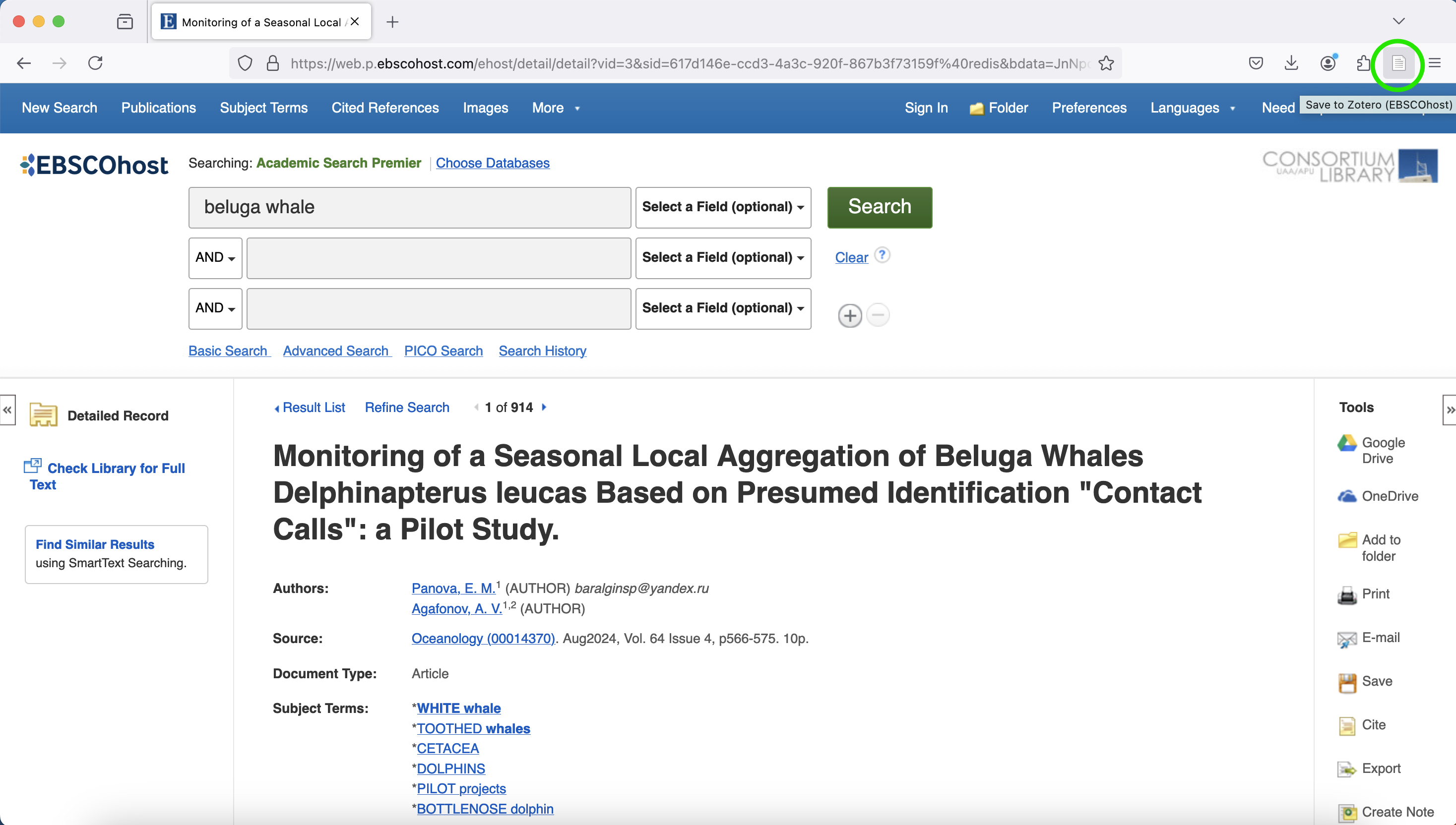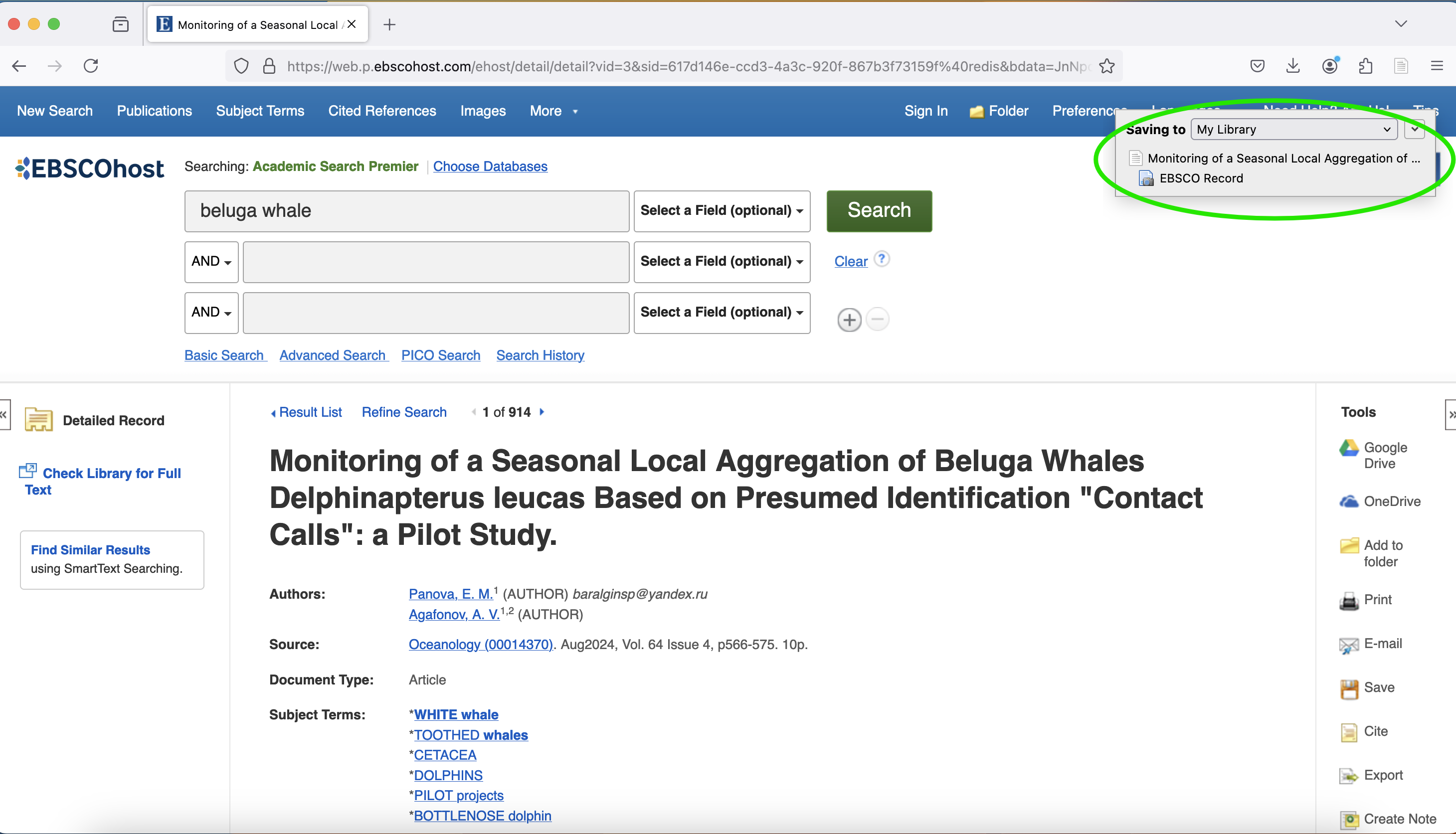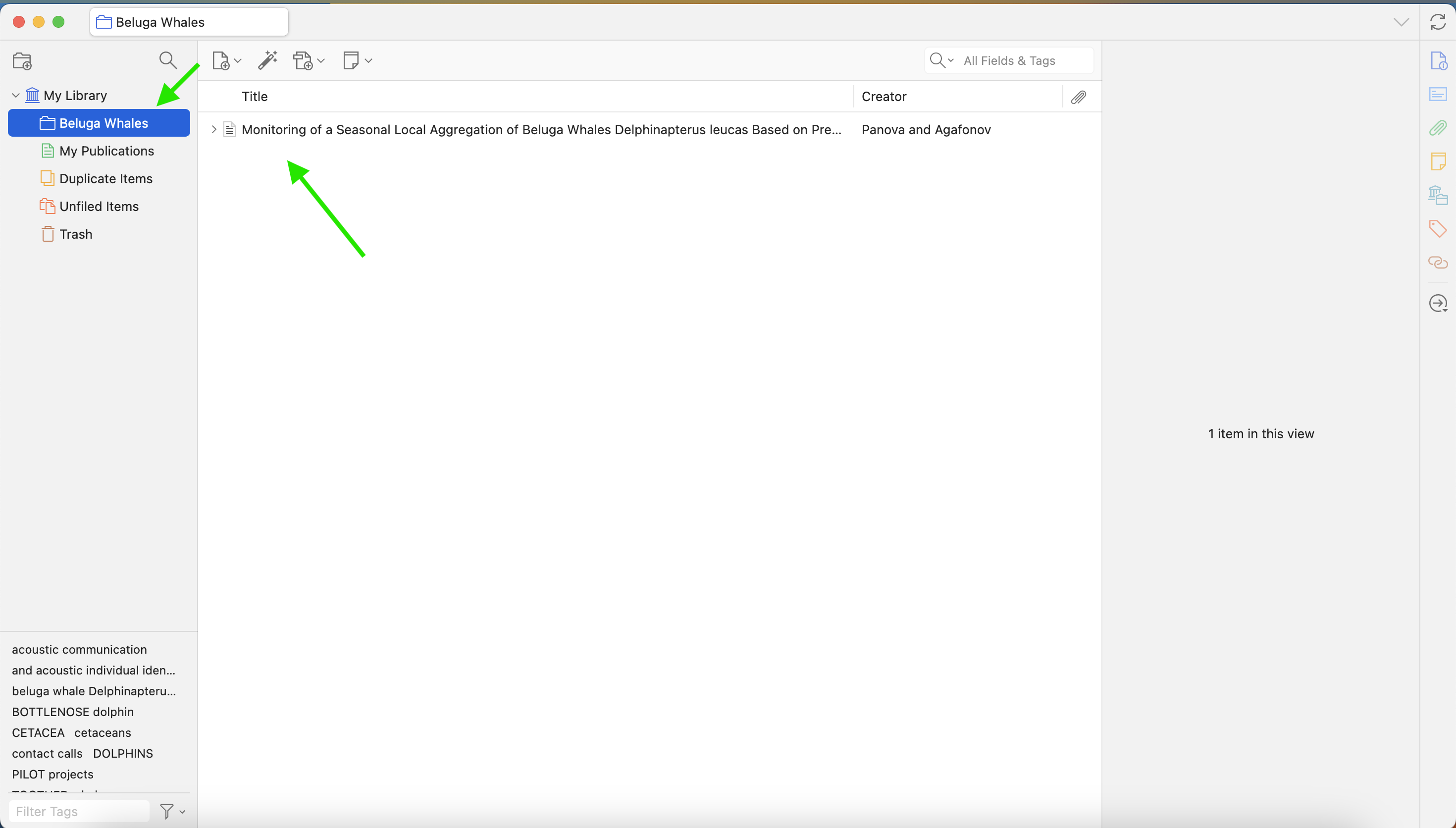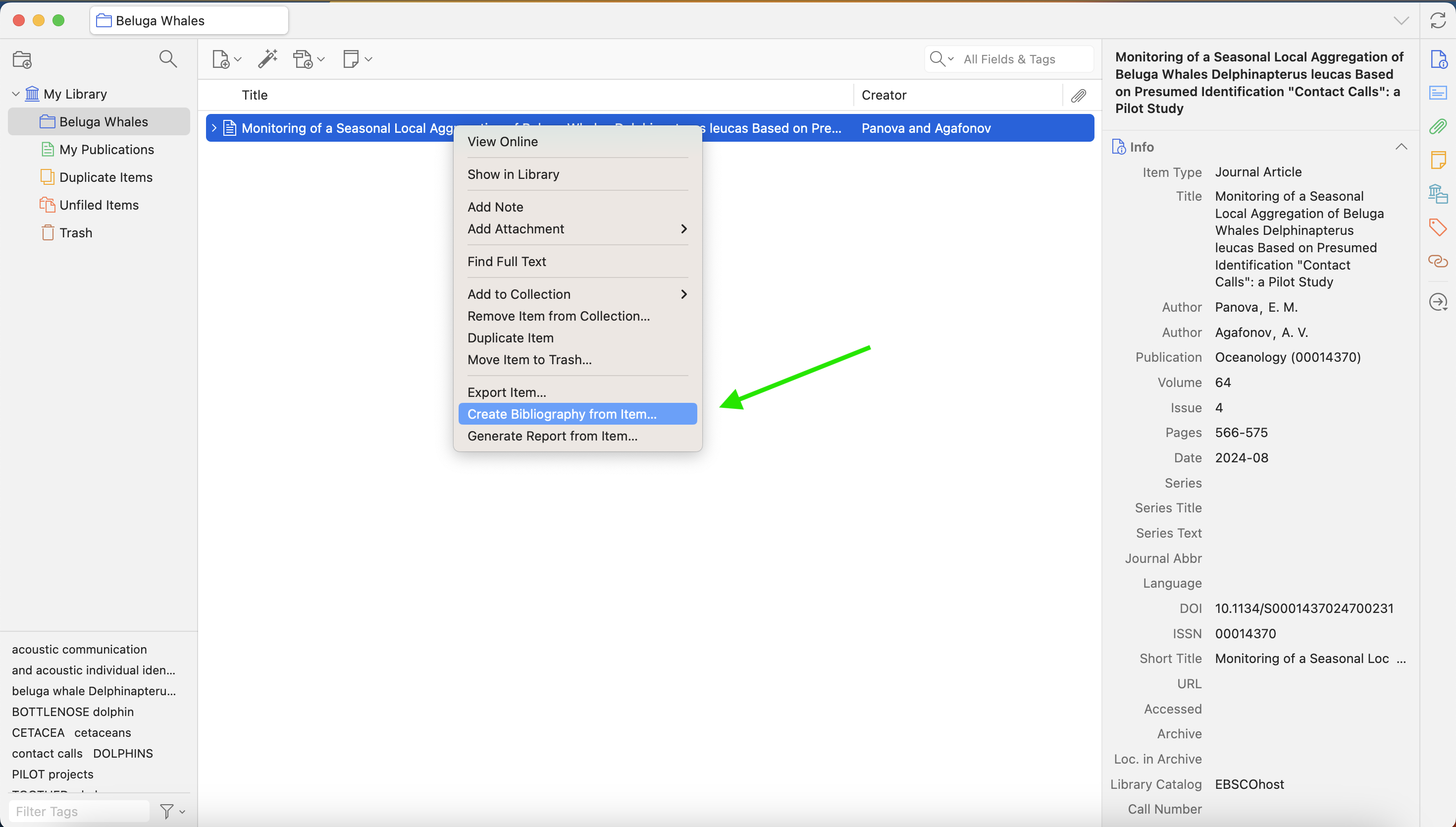If you are writing a paper and trying to keep track of your references and citations, you have probably tried a citation tool to help. There are several different options that we highlight in our How To Guide for Citation Tools. In this post we wanted to highlight one you may not have tried yet – Zotero!
Zotero is a free to use open source program that allows you to easily save, organize, and cite your sources. It includes an application that you can download to your laptop as well as a browser plug-in called Zotero Connector.
Zotero Connector detects research and you can click it any time you find a useful source to save it – whether it’s a newspaper article or a scholarly work you found in one of the Library’s databases.
Once you save a source, you can find it in the application. There you can organize all your sources by project or topic. Zotero also integrates directly into Word and GoogleDocs so you can easily create in-text citations and a works cited/reference page.
Another perk to Zotero is that it is free to use for everyone – which means you can continue to use it after you graduate!
Find more information about Zotero in this handy Guide to Zotero or visit the Zotero website. If you need help getting started with Zotero, they provide an easy quick start guide.