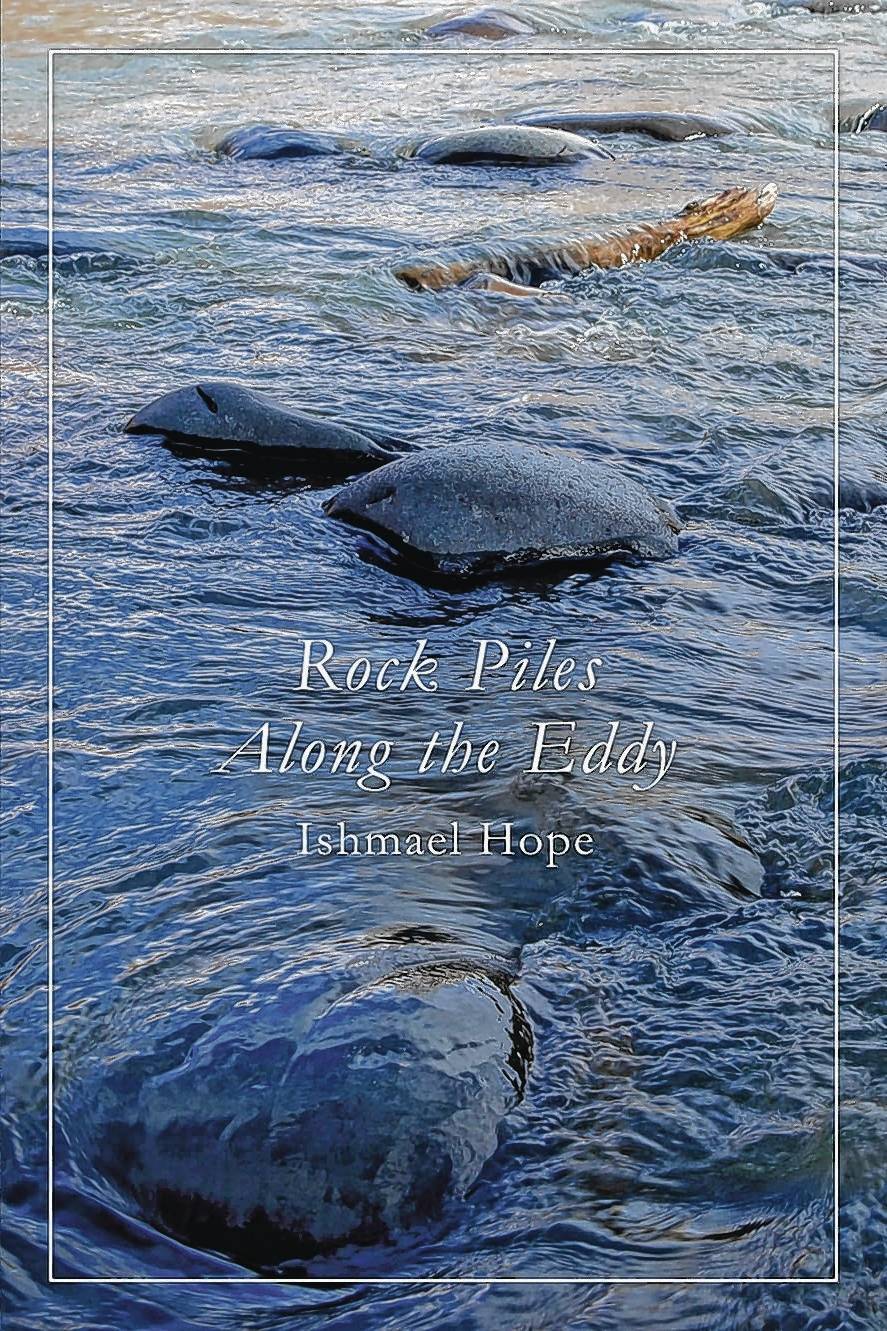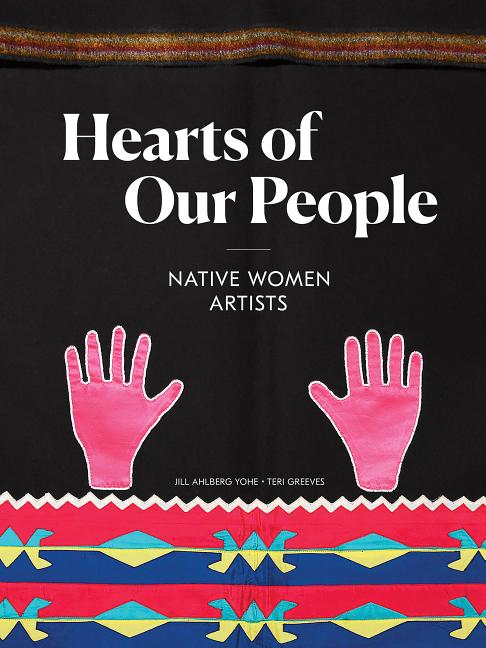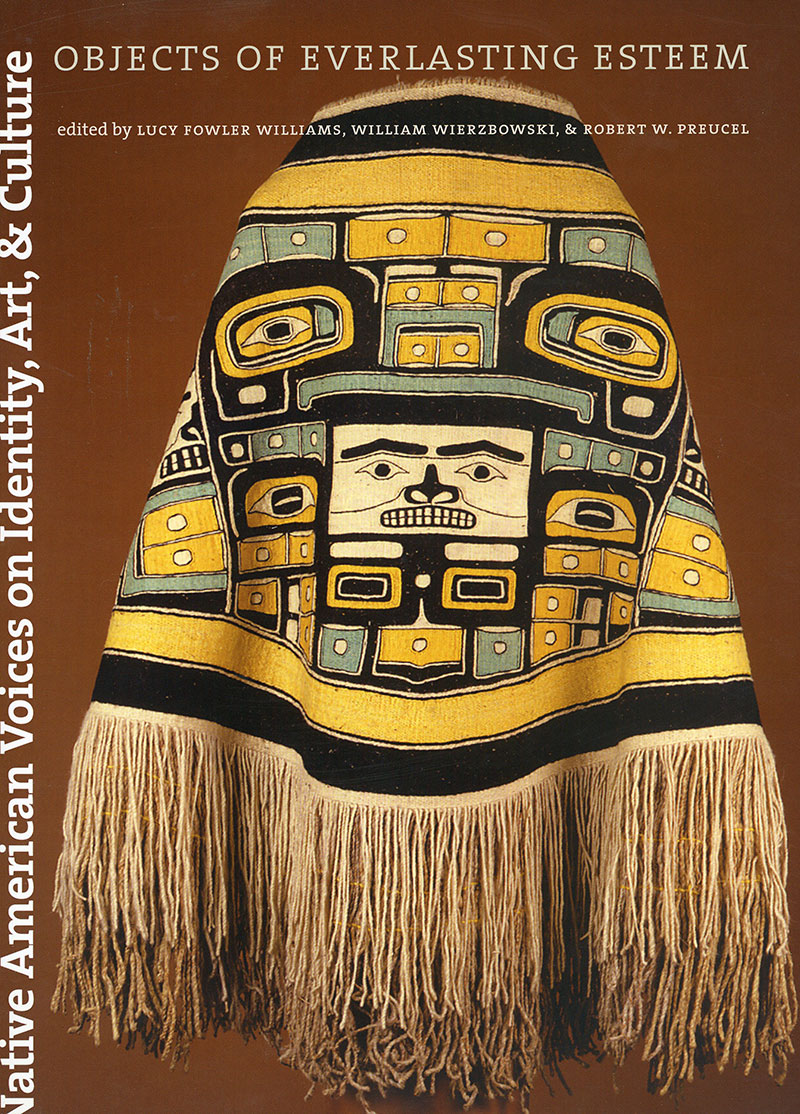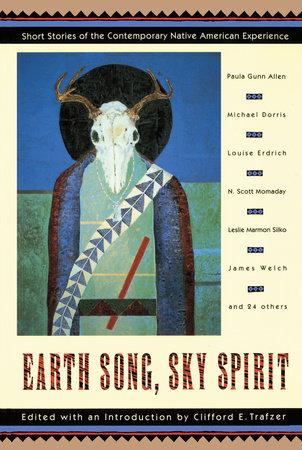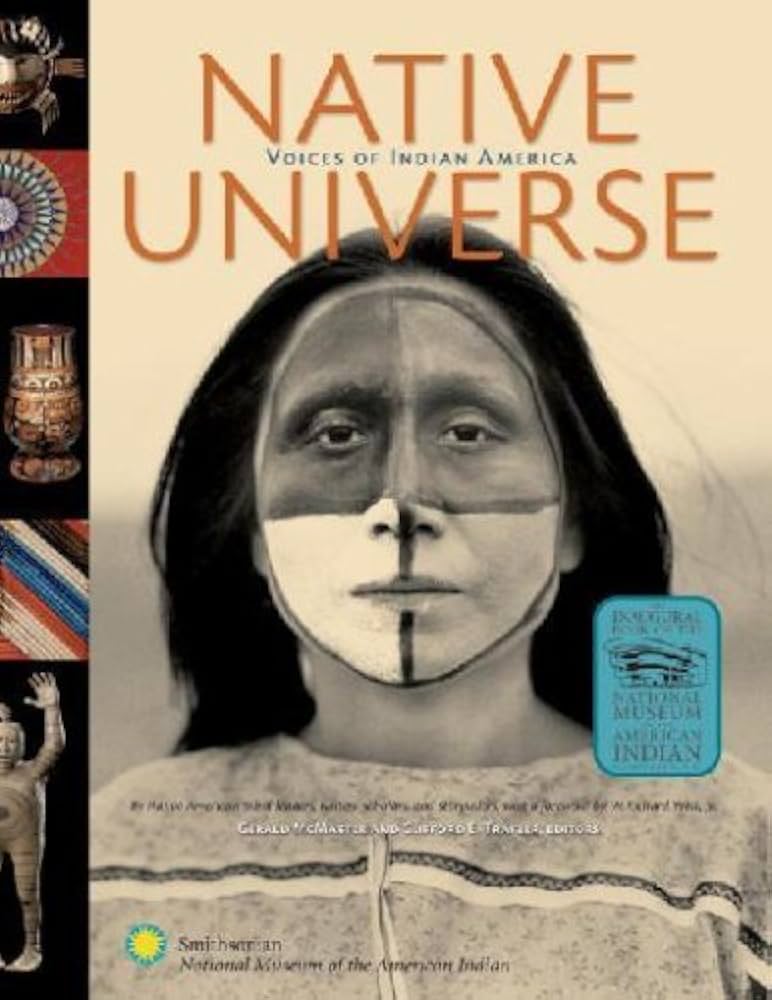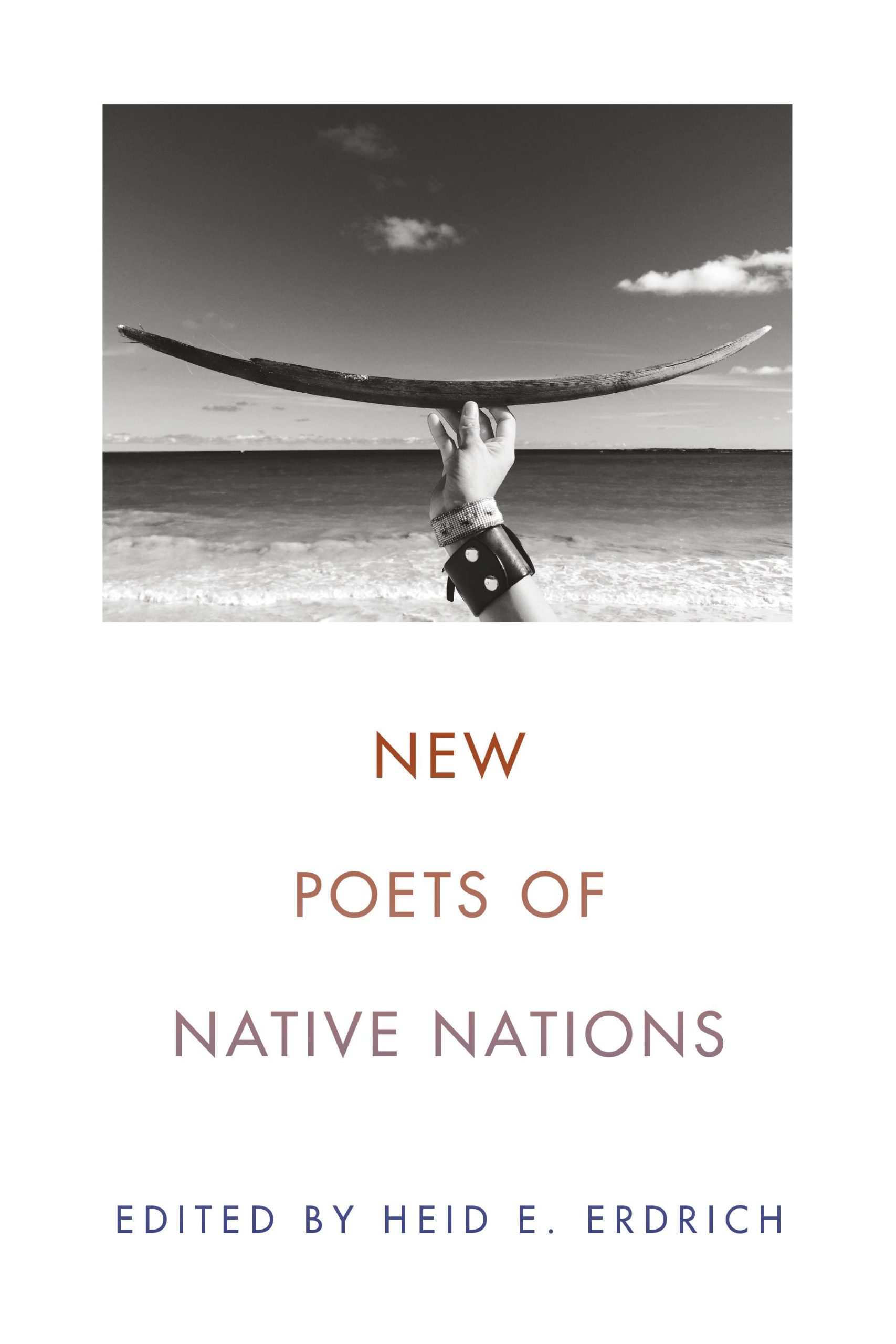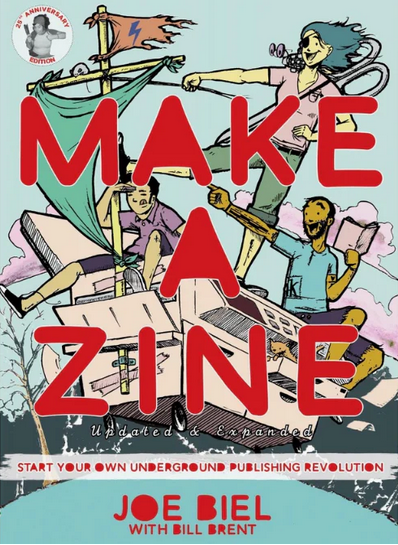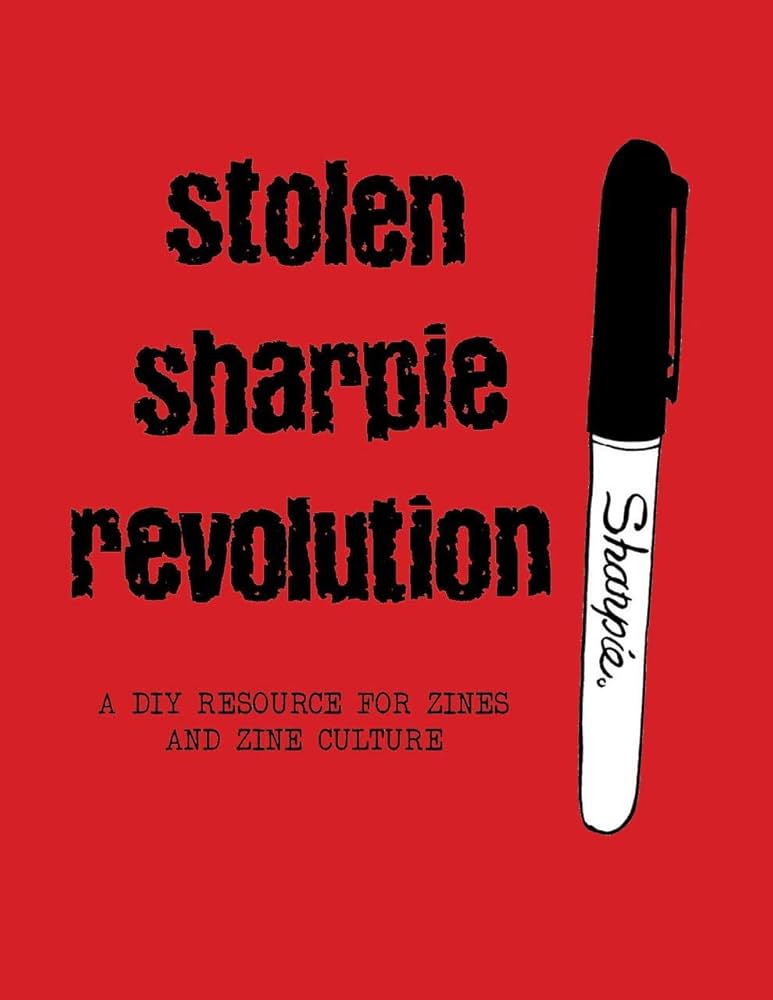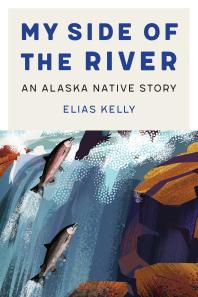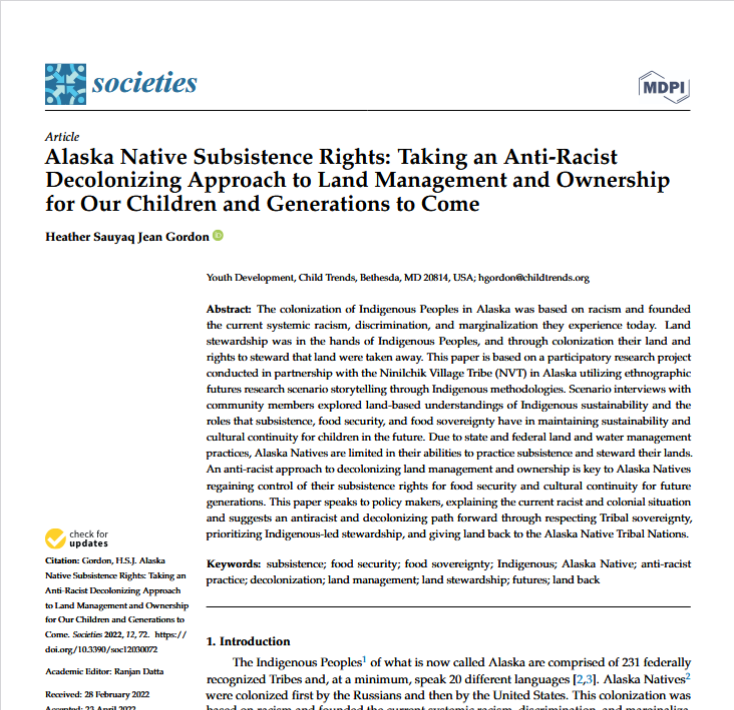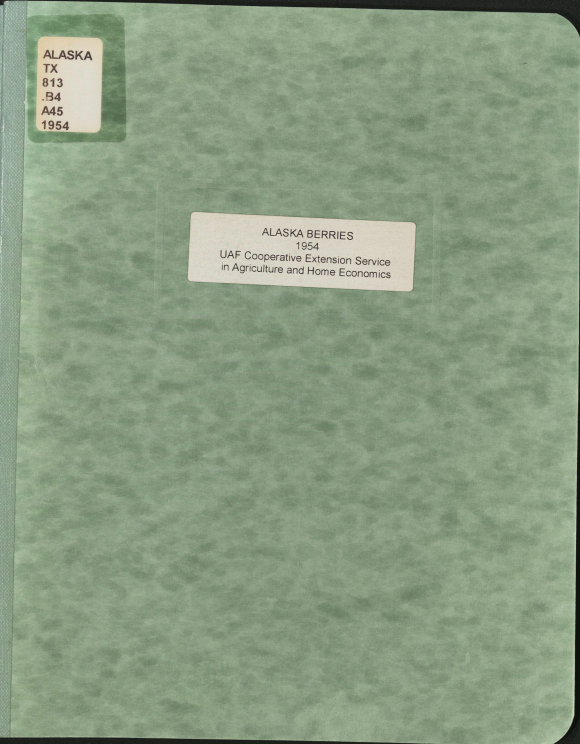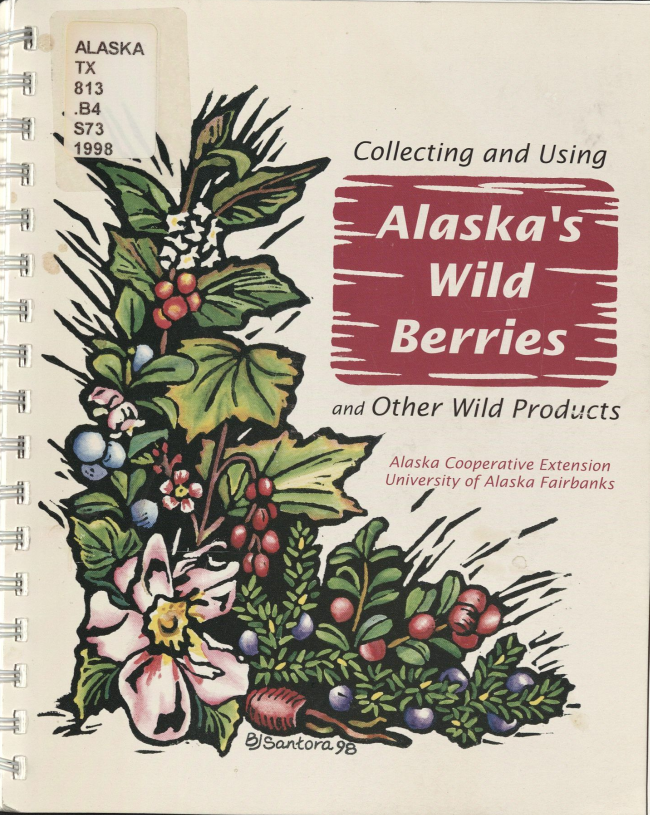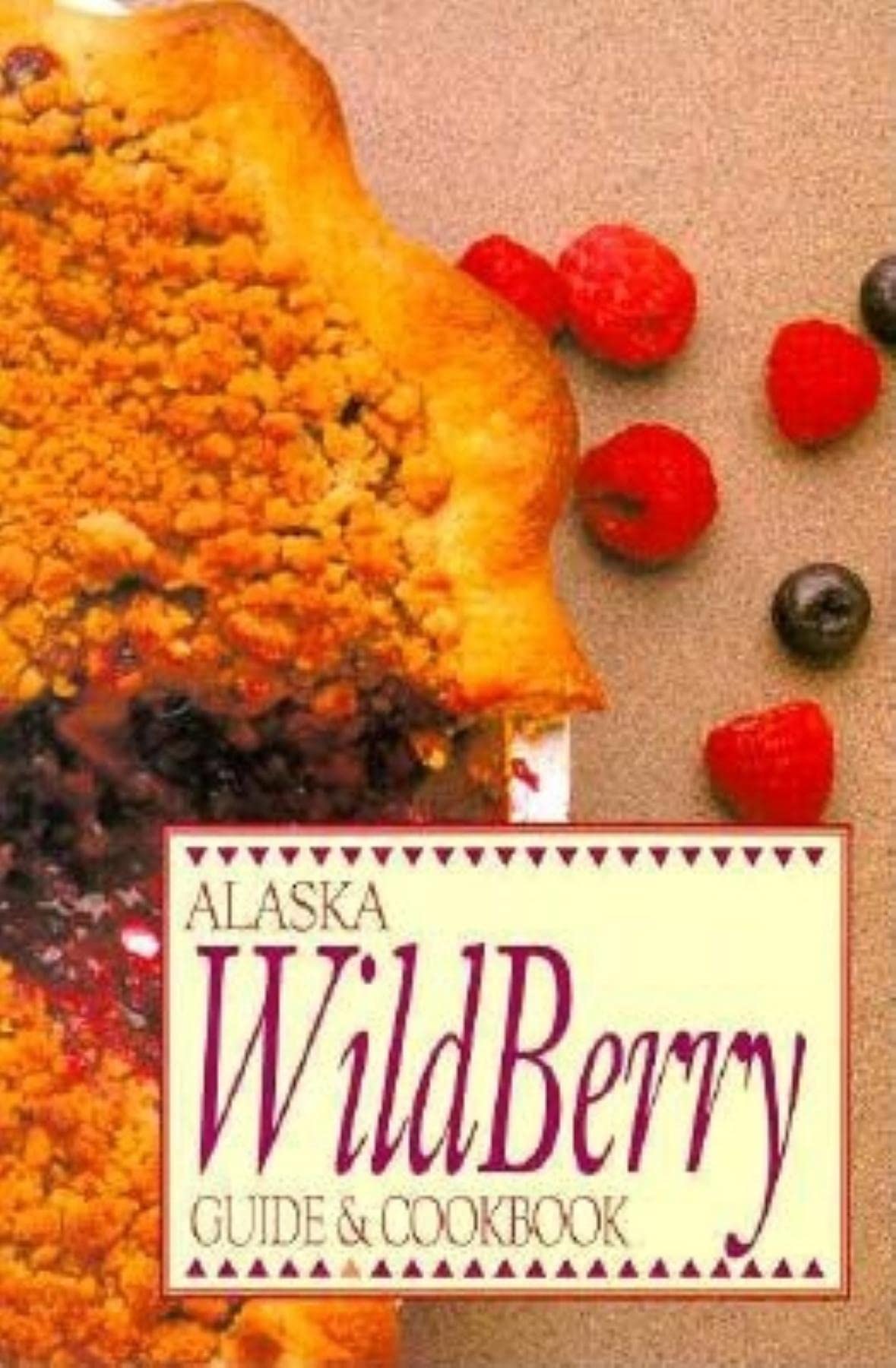This month (and every month) you can dive deeper into Black History through the many resources available at the library.
We have a number of eBooks available in our collection through EBook Central. Here are some highlights!
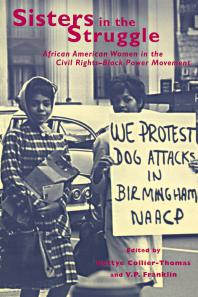
Sisters in the Struggle : African American Women in the Civil Rights-Black Power Movement by Bettye Collier-Thomas and V. P. Franklin
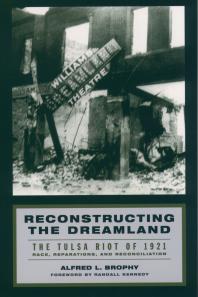
Reconstructing the Dreamland : The Tulsa Race Riot of 1921, Race Reparations, and Reconciliation by Alfred L. Brophy and Randall Kennedy
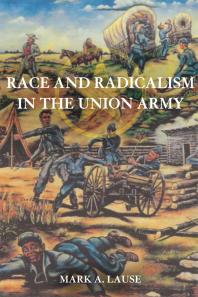
Race and Radicalism in the Union Army by Mark A. Lause
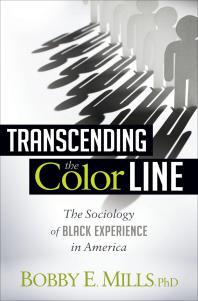
Transcending the Color Line : The Sociology of Black Experience in America by Bobby E. Mills
The Library of Congress has an impressive collection of photographs and primary documents. While items can be searched, they’re also grouped in thematic categories. You can explore the African American History section here.
The book Black Lives in Alaska by UAA Professor Dr. Ian Hartman explores the historical legacy of Black Alaskans which spans before statehood. This is the second of Dr. Hartman’s book. You can find it here at the Consortium Library or at your local public library branch.
Also locally focused, Black in Alaska is a photo and interview project that explores contemporary stories of Black Alaskans, featuring individuals from around the state.
A couple of other highlights in our collection include Black Art: A Cultural History, which explores the artistic achievements of the African diaspora throughout history and it has been updated to include the first two decades of the twenty-first century; and America on Fire: the untold history of police violence and Black rebellion since the 1960s, which examines the history of policing and protest from the civil rights era to today.
These resources just scratch the surface! We hope you continue to explore Black history all year round and reach out to us if you need any help finding particular resources!