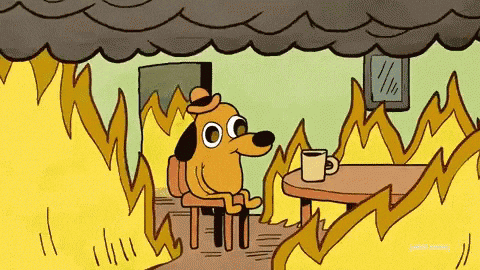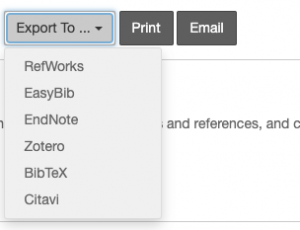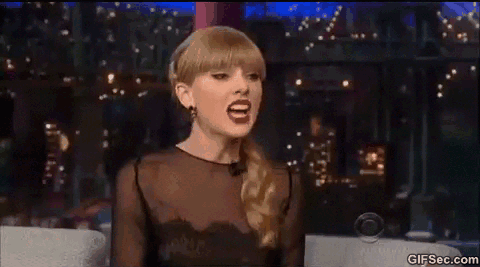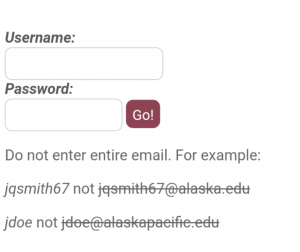Your professor told you that this assignment would take all semester. You had every intention of starting your research early. You were going to divide the work over the course of weeks and carefully approach your paper. You were gonna nail this assignment.
And then life happened. Your big paper is due in a week (or in two days, or tomorrow. . .) and you are PANICKING. What are you going to do?

Your friendly reference librarian is here to help you in your hour of need!
Break the project down.
Read the assignment one more time. What is your professor looking for? Do you need to convince them of something? Do you need to compare and contrast things? Is it simply an informative paper? Once you know what your prof wants, the next step will be much easier.
Create your research questions.
After you know what the assignment is and what your prof wants, identify what questions will meet those needs. What do you need to know to persuade someone of your position? If you need to compare and contrast things, what do you need to know about the two topics?
Start the research.
Now, this step can be remarkably tricky. You may worry you don’t know how. You’re not sure your research questions are right. You don’t know what keywords are the best.
But you wanna know a secret? Research is all trial-and-error. While there are definitely best practices, the key is just to start. If you don’t find anything the first time you search, great! Now you know you need different search terms.
If you get really stuck, you can always contact the Virtual Reference Desk. This is a great idea if you want to skip a few iterations of the trial-and-error process.
Once you’ve started your research, you’re well on your way to completing your assignment. Congratulations!
See the Research Paper: Step-by-Step guide for more tips. We’re all pulling for you.
You’ve got this!