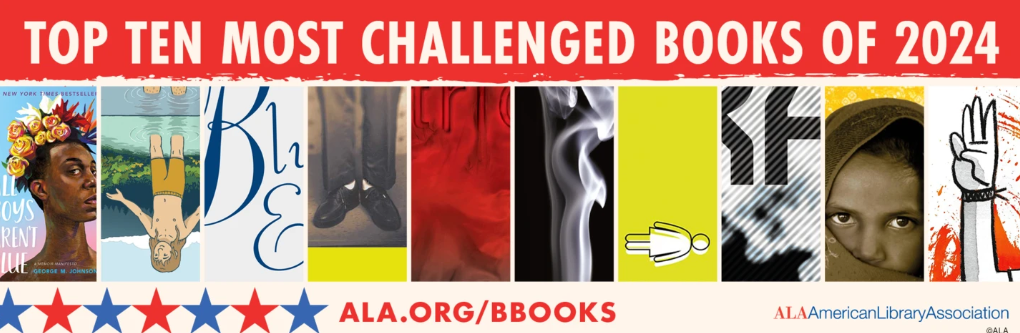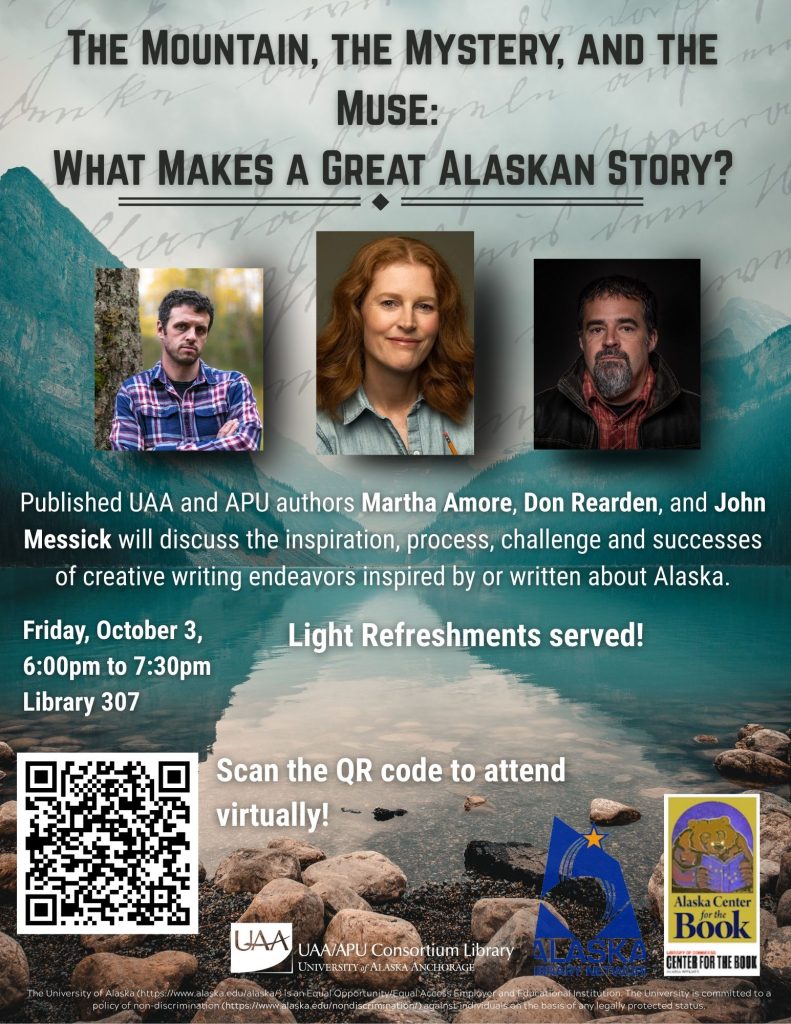The ANC Zine Fair is coming up this Saturday, November 8th 12-6pm at the Nave – it will feature local zine makers selling zines of all types and is a great opportunity to meet other zine enthusiasts!
But what is a zine? A zine (shortened from magazine or fanzine) is diy self-publication and can be about anything. It can be very small or very large. It can comprise a single sheet of paper or many. It can be filled with text, photos, art, or whatever else you might think of. Anyone can make a zine!
Learn more about zines through this LibGuide from Purdue University.
Here are some books about zines if you’d like to explore more – access them by placing a hold through the Alaska Library Consortium.
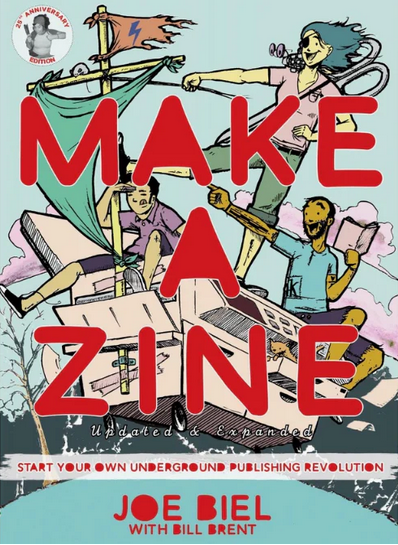
Make a Zine! Start Your Own Underground Publishing Revolution by Joe Biel with Bill Brent
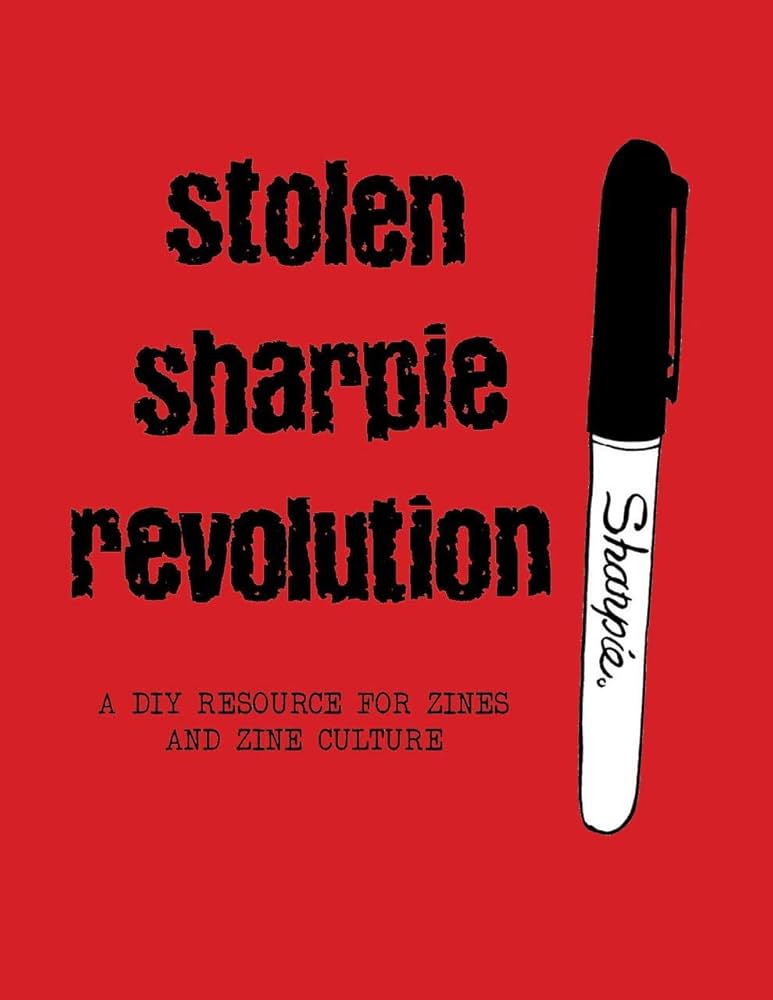
Stolen Sharpie Revolution: A DIY Resource for Zines and Zine Culture by Alex Wrekk
The Archives and Special Collections has a Zines collection, featuring more than 150 zines! You can access it by contacting them and making an appointment.
Intrigued? You can find lots of zines at the ANC Zine Fair this weekend!